I had alot of fun playing around with the AI Standard Surface shader in Maya 2018 and I found it easy to use, but I think that I will need to sit down and work out what each slider does and what effect it will have.
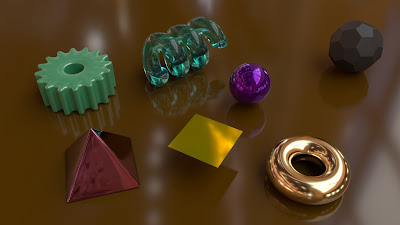 |
| Scene 1 |
Scene 1 was me just trying out some of the setting untill I made something that I liked the look of as well as trying out some of the persets like Gold and Jade.
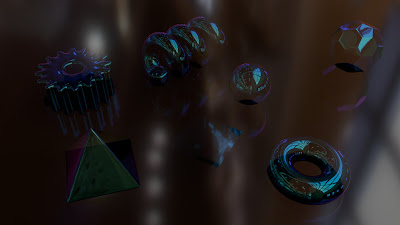 |
| Scene 2 |
I couldn't help it I just had to make every thing a bubble when I found out about the Bubble perset. (Scene 2)
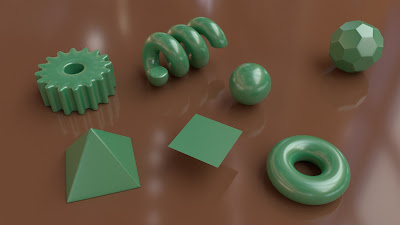 |
| Scene 3 |
I also wanted to see what the Jade perset (Scene 3) would look like on the different shapes. Where as with the Glass perset (Scene 4) I edited a bit to try and work out what each part did, which made some of the shapes look like jelly.
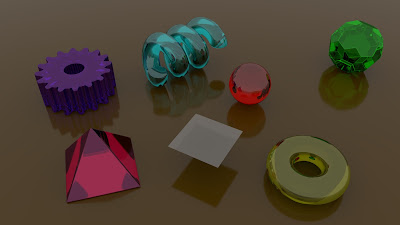 |
| Scene 4 |
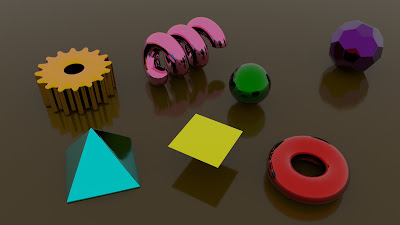 |
| Scene 5 |
The last perset I tried was the Chrome one (Scene 5) which I might come back to and try editing to see how the shine works.
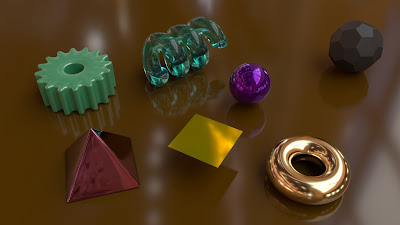
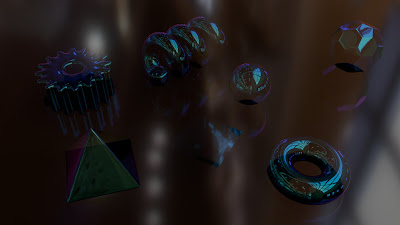
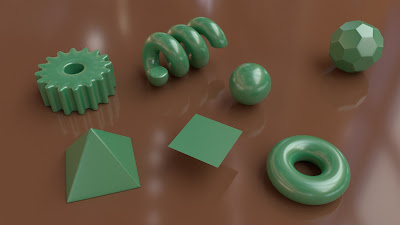
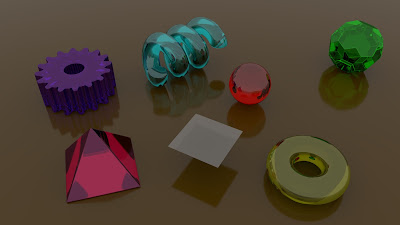
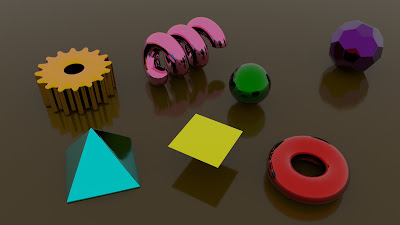
Comments
Post a Comment