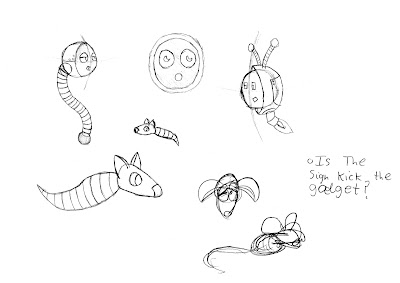The Canon - The set of rules that are put in place that determine how something should be. This can also be what something is judged against to see if it fits in with what it is trying to be or if it is what is excepted at the time. DWEMs - Meaning 'Dead White European Males' are seen as the ones who set the canon that other pieces of work are judged against. The reason why it is called Dead White European Males is because that the rules of the canon are set by who ever is the most dominant group in society, this is most commonly the white european male. The reason why they are considered dead is because that their way of thinking is now out dated with modern thinking. Phallocentrism - The idea that men are the stronger gender and should be the ones that set the rules for others to follow, including men in the lower classes and women. Eurocentrism - The team is used when describing the way that the European or Western worlds have disregard the history and cultures of othe...